| Informatique
> C#
> Exemples simples
Voici un
premier exemple très, très simple:
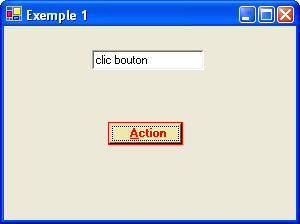
Lorsque l'utilisateur
clique sur le bouton, le texte "clic bouton" est placé
dans le textBox.
Voici le code permettant d'effectuer cette opération:
private void Btn1_Click (object sender, System.EventArgs e)
{
txt1.Text = "clic bouton";
} |
Btn1 est
le nom du bouton, txt1 est le nom du textBox.
Si on observe
la partie de code concernant la création de la fenêtre, code
généré par l'environnement, voici ce que l'on trouve:
#region Code généré par le Concepteur Windows Form
/// <summary>
/// Méthode requise pour la prise en charge du concepteur - ne modifiez pas
/// le contenu de cette méthode avec l'éditeur de code.
/// </summary>
private void InitializeComponent()
{
this.Btn1 = new System.Windows.Forms.Button();
this.txt1 = new System.Windows.Forms.TextBox();
this.SuspendLayout();
//
// Btn1
//
this.Btn1.BackColor = System.Drawing.Color.PaleGoldenrod;
this.Btn1.Font = new System.Drawing.Font("Microsoft Sans Serif", 8.25F, System.Drawing.FontStyle.Bold
, System.Drawing.GraphicsUnit.Point, ((System.Byte)(0)));
this.Btn1.ForeColor = System.Drawing.Color.Red;
this.Btn1.Location = new System.Drawing.Point(104, 96);
this.Btn1.Name = "Btn1";
this.Btn1.TabIndex = 0;
this.Btn1.Text = "&Action";
this.Btn1.Click += new System.EventHandler(this.Btn1_Click);
//
// txt1
//
this.txt1.Location = new System.Drawing.Point(88, 24);
this.txt1.Name = "txt1";
this.txt1.Size = new System.Drawing.Size(112, 20);
this.txt1.TabIndex = 1;
this.txt1.Text = "";
//
// Form1
//
this.AutoScaleBaseSize = new System.Drawing.Size(5, 13);
this.ClientSize = new System.Drawing.Size(292, 194);
this.Controls.Add(this.txt1);
this.Controls.Add(this.Btn1);
this.Name = "Form1";
this.Text = "Exemple 1";
this.ResumeLayout(false);
} #endregion
|
Premières constatations:
- très
forte ressemblance avec Java en ce qui concerne la
création ds composants de la fenêtre
- ressemblance
avec Delphi si on observe la méthode Btn1_Click
|
